Our member and partner directory is now available to use within a web browser from your computer! Search for members, facilities, section staff and partner reps right from your laptop or desktop computer. Don’t worry, you can still access this information from your phone via our mobile app.
The Benefits of the Digital Directory Listing for You:
- Affordable – the App is completely FREE!
- Accurate – the App is updated nightly by the PGA of America. The info you see is completely up to date
- Accessible – the App is portable, so it travels with you and it’s super easy to use!
Membership Directory List - Find a Pro!
Find a Golf Course
Golf Facilities with a PGA Member and/or PGA Associate
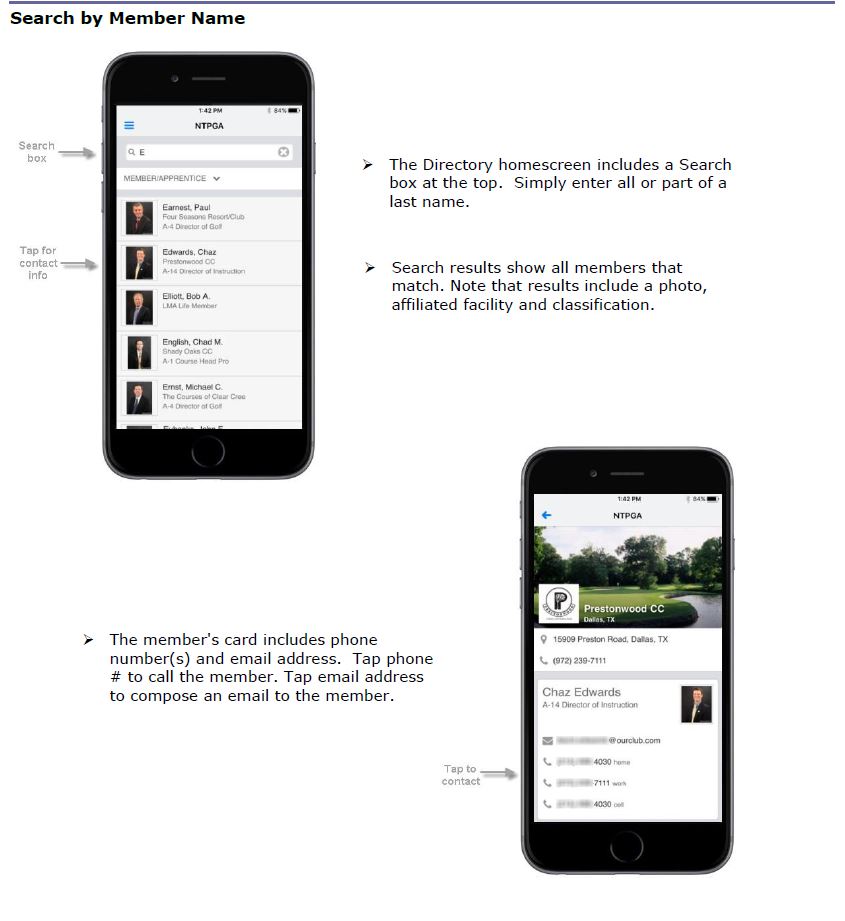
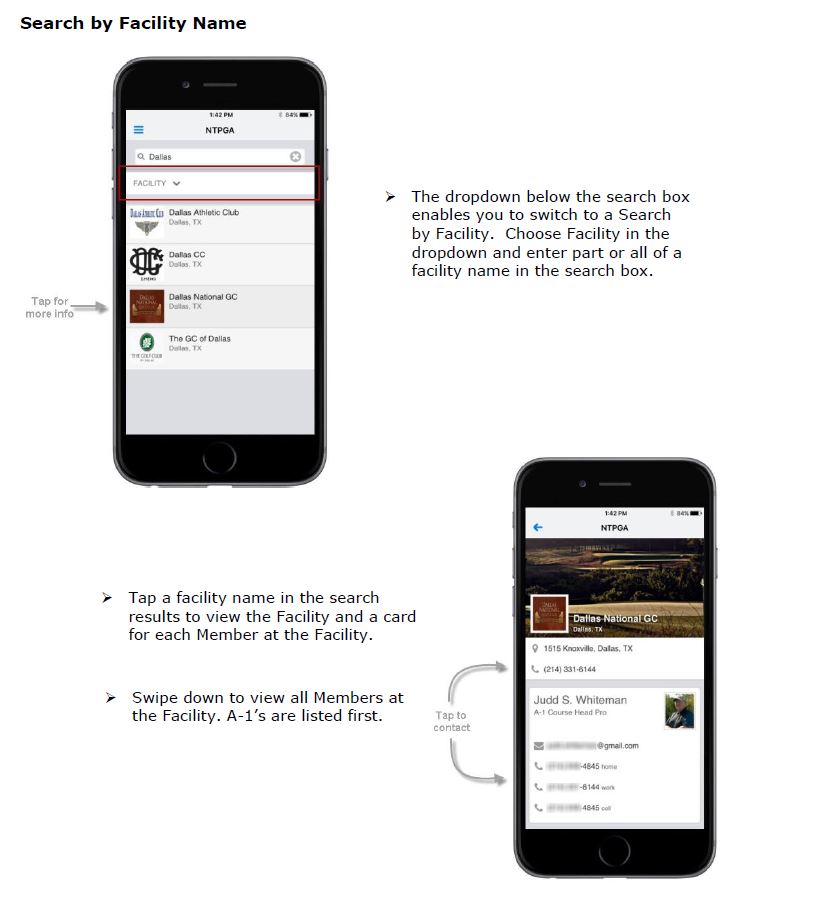
You will need to log in using the same sign-in information required for the mobile app (your PGA ID # and BlueGolf Password). If you’ve forgotten your password, you can recover it below. The web directory is currently compatible with all recent versions of popular browsers including Chrome, Firefox, Safari and Internet Explorer.
*NOTE:
*This service is for NENY PGA Members and Partners Only*
For support, please contact NENY PGA Section Office at 518-438-8645 or neny@pgahq.com.
Frequently Asked Questions About the App
- ENThe App is available through Apple’s Apple Store or the Android Market Play Store. It’s compatible with all Apple and Android products
- Search “Northeastern New York PGA” – You will see 2 Apps show
- NENY PGA – is our professional member app
- NENY PGA Junior – is our junior module app
- We recommend typing in and searching “Northeastern New York PGA”
Once you download the app, use your PGA Member ID# as your username and your BlueGolf password. If you don’t know your password, select “Get Password” to retrieve info.
Log out and then back into the App. Once logged back in, in the top left corner you will see 3 lines (menu tab) – tap these lines to see a list of options. Tap the item listed as “Directory” to access the member/facility directory.
*You have to click on something once to make it active
Search PGA Members by Last Name or see the entire staff by searching the Facility Name. **Make sure there are no spaces after you type the member/facility name, otherwise your search will not be successful**
Yes, we have unique logins just for you. Contact us for further information.
Need Assistance? Contact the NENY PGA Section Office
Phone: 518-438-8645
Email: twarner@pgahq.com
For Members, log in using your PGA.org credentials to view a full list in alphabetical order of members, associates and facilities.